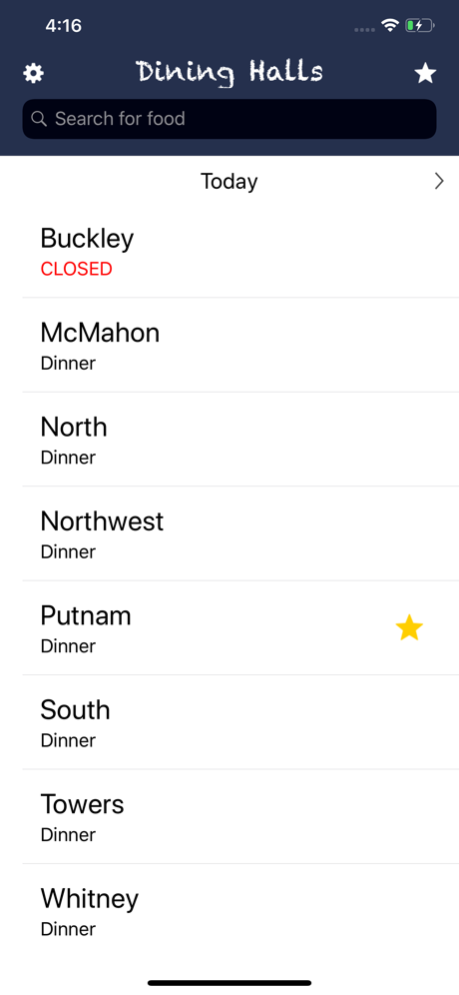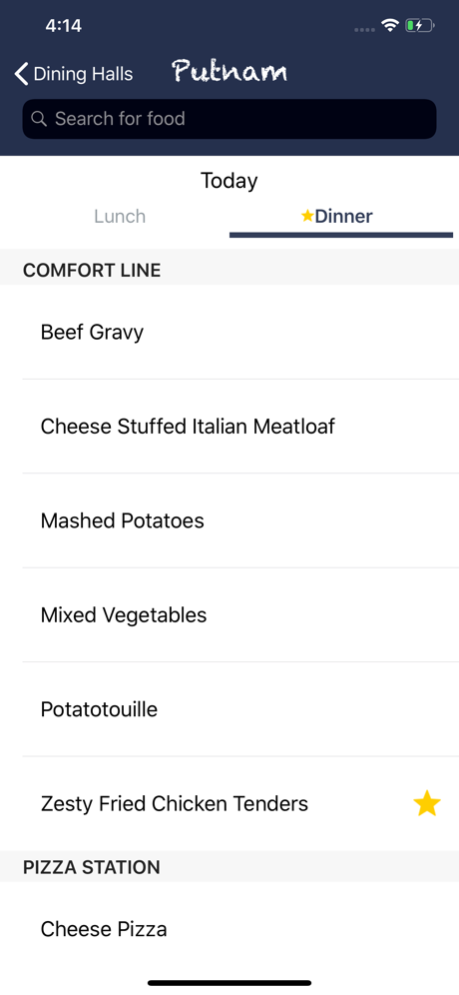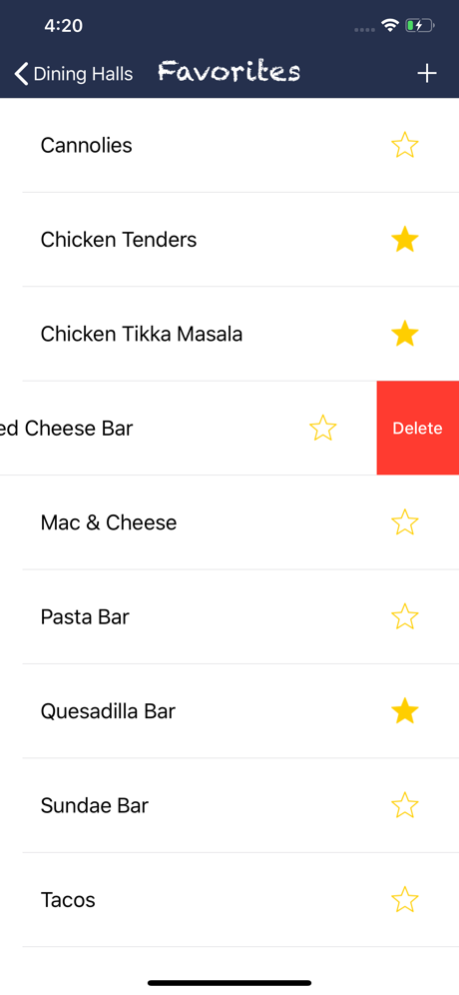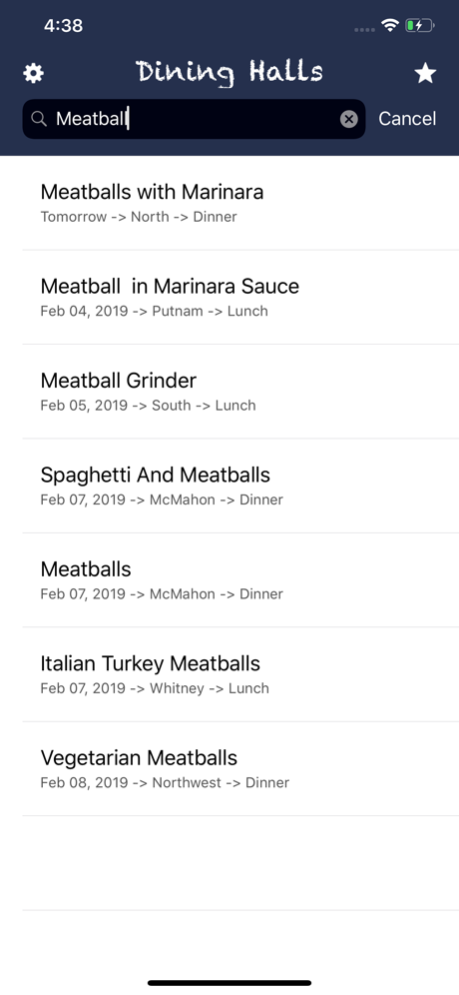Dining Paws 2.0.2
Continue to app
Free Version
Publisher Description
Checking the dining hall menus at the University of Connecticut will no longer be complicated and confusing. Simplify the process with Dining Paws, the app that allows you to easily check what’s being served at each of the 8 campus dining halls and customize your menu for the week ahead.
7 DAYS OF MENUS:
Interested in planning your meals for the week? Dining Paws displays menus for the next 7 days allowing you to plan out your meals for a week or just browse if you’re curious.
STATUS:
Dining Paws displays the status of each dining hall, so you’ll be able to see which dining halls are open and what meal is being served at any given time.
STATIONS:
No more walking around the dining hall looking for something you saw on the menu. With Dining Paws, you’ll know exactly which station to find each option being served.
SEARCH:
Looking for a specific food? Search all 7 days of menus and Dining Paws will tell you what date, dining hall, and time you can find your food of choice.
FAVORITES:
Everyone has favorite foods! Add your favorites and, with a gold star, Dining Paws will show you where you can find them instantly. Trace your favorite foods to exactly when and where they are being served all the way to the exact station inside the dining hall.
LOCATION LOADING:
Looking for the nearest dining hall? Dining Paws allows you to enable “location loading” which uses your location to load the nearest dining hall when the app is initially opened. Whether you are on the go or at home, waste no time by looking at the menu and going to the closest dining hall.
HOME LOADING:
Have a favorite dining hall? Dining Paws allows you to set a “home dining hall” and will show you the menu for your home dining hall when the app is initially opened. This will speed up loading time and give you exactly what you want in an instant.
USER FRIENDLY:
Swipe, Swipe, Swipe Enjoy Dining Paws with minimal finger and hand movement by swiping through the different dates and meals.
Aug 27, 2019
Version 2.0.2
- Improves the display date by showing the day of the week
- Fixes crash when user attempts to search before any options have loaded
- Fixes bug where a day is skipped when the user taps on the next/prev day arrow
- Fixes bug where refresh control was freezing
About Dining Paws
Dining Paws is a free app for iOS published in the Health & Nutrition list of apps, part of Home & Hobby.
The company that develops Dining Paws is Alexander Kerendian. The latest version released by its developer is 2.0.2.
To install Dining Paws on your iOS device, just click the green Continue To App button above to start the installation process. The app is listed on our website since 2019-08-27 and was downloaded 3 times. We have already checked if the download link is safe, however for your own protection we recommend that you scan the downloaded app with your antivirus. Your antivirus may detect the Dining Paws as malware if the download link is broken.
How to install Dining Paws on your iOS device:
- Click on the Continue To App button on our website. This will redirect you to the App Store.
- Once the Dining Paws is shown in the iTunes listing of your iOS device, you can start its download and installation. Tap on the GET button to the right of the app to start downloading it.
- If you are not logged-in the iOS appstore app, you'll be prompted for your your Apple ID and/or password.
- After Dining Paws is downloaded, you'll see an INSTALL button to the right. Tap on it to start the actual installation of the iOS app.
- Once installation is finished you can tap on the OPEN button to start it. Its icon will also be added to your device home screen.